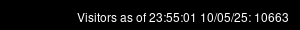A ranking of counties is a serious undertaking with many different paths that one might embark upon to complete the work. The output could be considered software. Software design works best when one has a metaphor. The metaphor in this one is that of a parent deciding where to move in one of the following scenarios 1) around their child’s sophomore year in high school, 2) just after the child graduates high school, and 3) later in life when the child wants to attend college or work in their twenties. The reasons to do this vary, but generally can be summed up as ensuring a paid for college option if so desired, ensuring an intelligent pool of potential mates, offering a potential source of fulfillment for the parent as they age. Moving somewhere becomes a strategic matter with regards to wildly different labor markets and costs.
The funding of college should be the prime factor in deciding where to move. Many such programs have funding that might cease to be available in the future. Children might not want to go to college. The reason for this as the factor in determining the states is because it demonstrates a commitment to equal protection under the law. Universal higher education funding demonstrates it by offering the programs to all students and without regard for program preferences. Universal higher education funding demonstrates that the people of the state care about the young. That is not to say the states have everything in order. Tennessee for example is a well known for privation in certain segments of its economy economy, as is North Carolina. Montana has high suicide rates. New Jersey makes people think of Ben Affleck.
These states were selected because they offer universal higher education funding without regarding to the specific program selected. This selection is a subset of states that guarantee higher education funding, however many states require specific programs. These programs often purport to be high demand areas, yet the labor environment disagrees. For Example, Kentucky claims that information technology is a high demand career field, yet there are areas with a quarter of a million people in them, where one would be lucky to find five job postings for a systems job per year. There are more system administrators in one large city in Pennsylvania than the entire state of Kentucky, yet thousands of Kentucky students are told that information technology is a high demand career within the state. This is but one example. The same issue will arise in other states.
New York offers a program, but is not in the list because it incentivizes sociopathy. Wisconsin offers a program, but its continuation is determined on a per year basis and the state seems to be a contributor to the national schizophrenia. Maine and Connecticut have programs that match the criteria but they eliminated religious exemptions to vaccination. No one who loves their children should move to place that will not allow one to opt out of placing the child into a premature death lottery without the possibility of exemption for reasons of morality.
Kentucky is here due to a confluence of factors that make it uniquely interesting. E.g. one of the nation’s lowest Gini Coefficients, poor social indicators of health, labor market issues, long time spans of overwhelmingly one-party rule, with each party having taken decade long turns at the wheel, a unique position as the only state where public sector employees outnumber private sector employees, etc. In a way it is the most communistic if one considers communistic to mean that the government controls the means of production – as in the government furnishing the voter with a paycheck. That was as of my last research on the subject, but more detail will appear on the subject later.
North Dakota is here because it is apropos of the maxim “If a man wants a job, he can have one”. I lived there. My favorite economics professor is there. It’s a good place if you will risk frostbite in less 5 minutes at 50 degrees below Fahrenheit in order to live somewhere apropos of the mentioned maxim. They also have good fields and excellent bird watching opportunities.
This project will take a long time. It is a labor of love largely for myself, and one which others may take pleasure from. It may also provide useful intelligence for political activism and policy debate. Massachusetts is very costly. One of the interesting things to ascertain is whether people from less affluent places could even manage to move there in the first place. Michigan has a large Islamic contingent growing and that may prove to be a confounding variable when analyzing historical data. New Jersey is a land of high wages and UFOs, North Carolina is a red state with opposition to unemployment insurance. Over the first few counties, I will find some good information that transfers easily between analysis. Good data sources may vary between states. For example, many states suddenly hid all their vital records data such as births and deaths after 2021. The analysis will vary. My ultimate goals include formulas for the cost of housing, the probability of find a job in particular fields, and even an estimate of the probabilities that given job would have rest periods like 10 or 15 minute breaks in addition to a lunch break.
States very greatly. My non-maxed unemployment insurance in North Dakota 10 years ago was more than the 150% of the maximum unemployment insurance available in North Carolina or Kentucky a decade later. Kentucky mandates lunch and rest periods because of some hard work by the originators of the name redneck almost 70 years earlier. A similar situation exists with Massachusetts social benefits like unemployment insurance relative to those in some of the other states. The term liberal relates to the posture toward the education benefit. Some of the states in the list are profoundly illiberal in other areas. Merely offering an education program in no way assures the state’s counties’ greatness relative to another state’s.
The final states for the ranking of counties are Massachusetts, Michigan, Tennessee, Vermont, Georgia, Montana, North Carolina, and New Jersey, plus North Dakota and Kentucky. These are the Liberal 8 plus North Dakota and Kentucky.
 Mr. Lynx Economicus
Mr. Lynx Economicus
 URI: https://memorymatrix.cloud/archives/2269.html
URI: https://memorymatrix.cloud/archives/2269.html