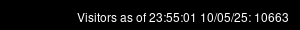Disable updates in Thunderbird
Open the Thunderbird program folder (e.g. C:\Program Files (x86)\Thunderbird) create a new folder named distribution Create a file named policies.json with the following content: { “policies”: { “DisableAppUpdate”: true } } Thanks to sifferedd.