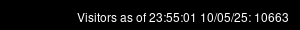Move /var to new disk
To add a new virtual disk and move the existing Linux partition to the new disk use the following process. The process assumes standard partitions without the use of Logical Volume Manager (LVM). 1. Backup the existing VM. One good way to do that is to clone the Virtual Machine and use the procedure on [...]